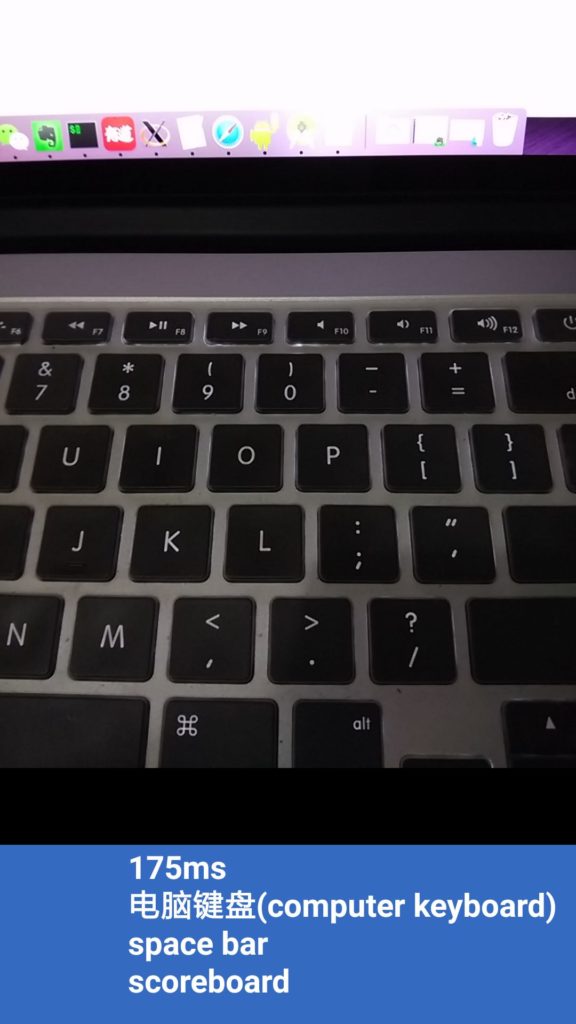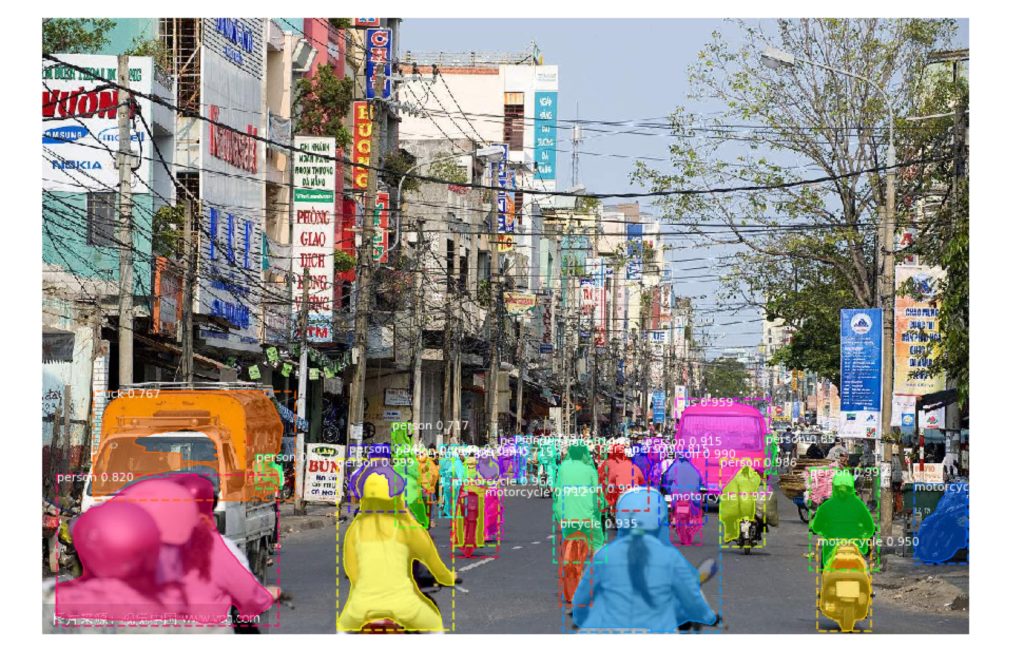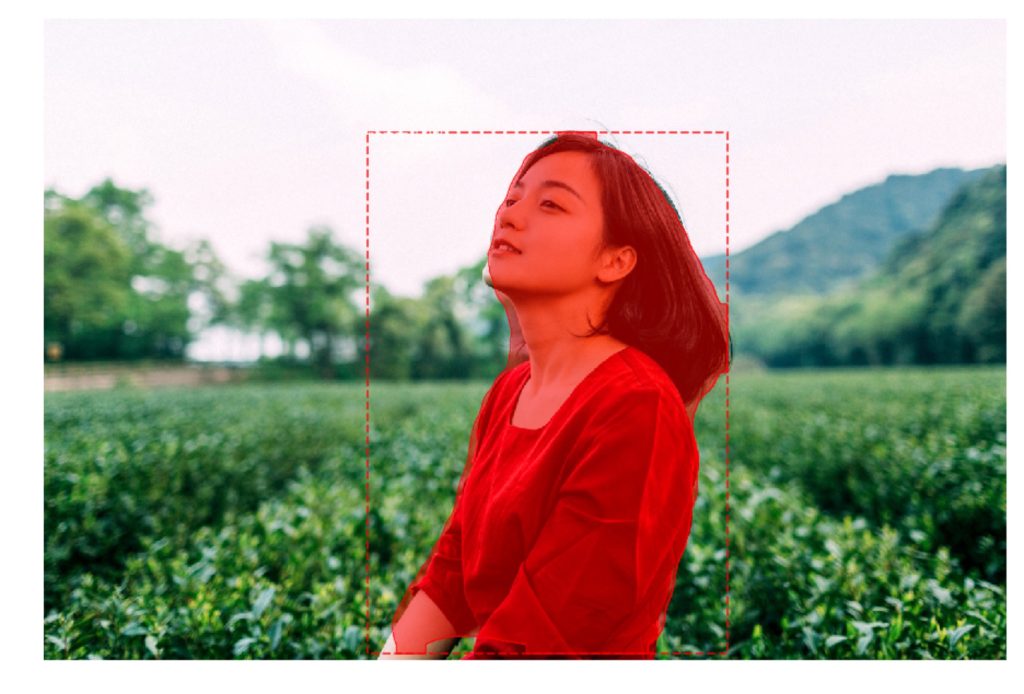安装
pip3 install deepspeech-gpu
运行
deepspeech output_model.pb my_audio_file.wav alphabet.txt
deepspeech output_graph.pb LDC93S1.wav alphabet.txt
报错
2017-12-01 09:35:28.879923: F tensorflow/core/platform/cpu_feature_guard.cc:35] The TensorFlow library was compiled to use AVX2 instructions, but these aren't available on your machine. Aborted (core dumped)
issue 说明 :
https://github.com/mozilla/DeepSpeech/issues/1023
lscpu
Intel(R) Xeon(R) CPU E5-2620 v2 @ 2.10GHz
CPU 只有 avx 指令集,没有 avx2
换到 阿里云的机器,CPU版本是 E5-2682 .可以用
pip3 install deepspeech
deepspeech output_graph.pb LDC93S1.wav alphabet.txt
output_graph.pb 下载地址
wget https://s3.amazonaws.com/deep-speech/output_graph.pb
LDC93S1.wav 在
https://github.com/mozilla/DeepSpeech/tree/master/data/smoke_test
自己录了几段都不认,对音频格式了解不多,留个坑以后填。
alphabet.txt 在
wget https://raw.githubusercontent.com/mozilla/DeepSpeech/master/data/alphabet.txt
识别的结果:
(CPU,5.394s) shehadyeducksoingrecywachworallyear
(GPU,1.286s) she had ye duck so ingrecy wachwor all year
不知道为毛线,CPU版没空格,GPU版有。
原文对照:
She had your dark suit in greasy wash water all year.